PasswordMaker Help Manual
Context Menu
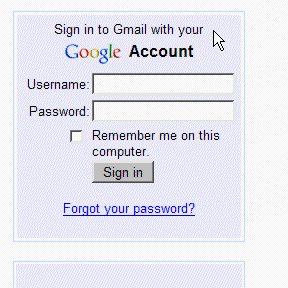
PasswordMaker
When the context menu is opened with focus on a password box and the PasswordMaker option is clicked, the appropriate password is
generated and pasted into the password box. The "appropriate password" is determined by examining the Default Account Settings
combined with any Account-Specific Settings.
Note: If you haven't saved your master password to memory or disk, PASSWORMAKER prompts you for the master password before populating the password box. It also gives you the option of storing the master password to memory or disk so you're not prompted again.
Note: If you haven't saved your master password to memory or disk, PASSWORMAKER prompts you for the master password before populating the password box. It also gives you the option of storing the master password to memory or disk so you're not prompted again.

